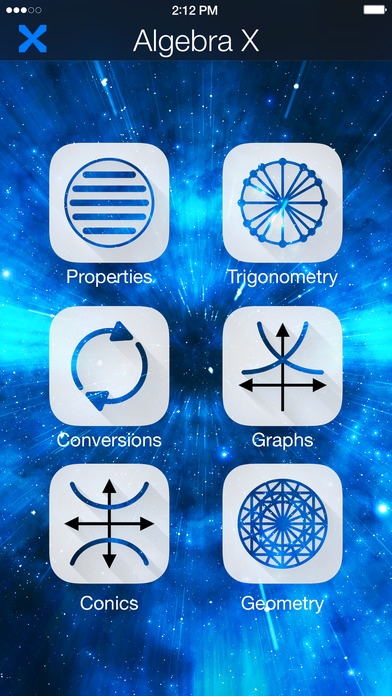Algebra X 1.3
Continue to app
Paid Version
Publisher Description
Algebra X app is a great reference to success in any Algebra course. It has all necessary formulas, graphs and geometry shapes to success in any Algebra course. Algebra X focuses on these topics: - Properties: Basic Rules, Negation, Equality, Zero, Arithmetic Operations, Absolute value, Exponents, Radicals, Special Products, Special Factoring, Quadratic Equation, Distance and Midpoint, Lines, Logarithms, Inequalities, Complex Numbers. - Trigonometry: Right Triangle Definitions, Circular Function Definitions, Unit Circle, Reciprocal Identities, Quotient Identities, Pythagorean Identities, Cofunction Identities, Sum and Difference Formulas, Double-Angle Formulas, Half-Angle Formulas, Power Reducing Formulas, Sum to Product Formulas, Product to Sum Formulas. - Conversions: Length, Area, Volume, Weight, Time. - Graphs: Linear Function, Quadratic Function, Cubic Function, Square Root Function, Rational Function, Exponential Function, Logarithmic Function, Absolute Value Function, Greatest Integer Function. - Conversions: Length, Area, Volume, Weight, Time. - Conics: Circle, Parabolas, Ellipses, Hyperbolas. - Geometry: Triangle, Right Triangle, Equilateral Triangle, Rectangle, Square, Parallelogram, Trapezoid, Circle, Sector of Circle, Circular Ring, Ellipse, Cone, Frustum of Cone, Cylinder, Sphere, Cube, Rectangle Solid, Pyramid. Main Features: - Designed for iPhone, iPad and iPod touch. - Divided into sections for easy access. - Zoom to make text easier to read. - Includes formulas, graphs and shapes.
Requires iOS 7.0 or later. Compatible with iPhone, iPad, and iPod touch.
About Algebra X
Algebra X is a paid app for iOS published in the Kids list of apps, part of Education.
The company that develops Algebra X is Auday Khalil. The latest version released by its developer is 1.3.
To install Algebra X on your iOS device, just click the green Continue To App button above to start the installation process. The app is listed on our website since 2011-04-01 and was downloaded 27 times. We have already checked if the download link is safe, however for your own protection we recommend that you scan the downloaded app with your antivirus. Your antivirus may detect the Algebra X as malware if the download link is broken.
How to install Algebra X on your iOS device:
- Click on the Continue To App button on our website. This will redirect you to the App Store.
- Once the Algebra X is shown in the iTunes listing of your iOS device, you can start its download and installation. Tap on the GET button to the right of the app to start downloading it.
- If you are not logged-in the iOS appstore app, you'll be prompted for your your Apple ID and/or password.
- After Algebra X is downloaded, you'll see an INSTALL button to the right. Tap on it to start the actual installation of the iOS app.
- Once installation is finished you can tap on the OPEN button to start it. Its icon will also be added to your device home screen.